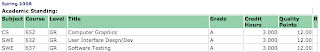This semester I have took the interesting class, "User Interface." The class is a kind of brain washing class, as my professor said. Most of programmers don't think user interface is important. Most of them think functions of program and implementation is most important.

Good example of good user interface is 'Google.' One thing I specially like is they don't abuse the advertisement banners. Google web search doesn't bother users and gmail give us the advertisements as a kind of useful information.

Even when I create new accound they don't ask my private information much. All they ask is "My current email," "New password," and "Where I live." That's all.
I think most of
game companies should improve their game user interface. In good terms, they have high possibility to improve their interface, because they are now so bad.
Why do they ask user's private information so much. They ask user's gender, phone number, address, and even trivial preference. Why do they need so much information only for game.

My other idea is why do we need to install huge size of program when we play a game. For example the famous online game World Of Warcraft requires at least 10GB for playing. But why do we need to install whole of the game? We can install some part of the whole game. Or we can play, using web browser. We have already good technologies for these. Unity is the good example.
http://unity3d.com/gallery/live-demos/tropical-paradise
And Google Earth is also good example. When we install google earth, it doesn't install whole of satellite data. It is too much big. Google earth downloads some parts, which a user requests.

The famous online MMO game, Guild War, introduced the technology how to reduce install size. The game install just a little size of program, and it download gradually when a player moves in the world. It proved it is already possible.
Let's think about our the Mental model. What do we expect when you want to play a game. We want to see the inside world first. We want to see how many people are there. We want to walk inside of the world and want to feel the world first. That's why people looks for the screen shots first on their game web sites.
However, all of the games require a player to register, download, install and create a character. And we need to read lots of control manuals, then finally we can reach the game world. It usually take more than 3 hours. Why do we need all of these excise steps. I want to see the inside of world RIGHT NOW. We need to break the vary first barrier.
 It looks fine. But this made one of Korean mistaking.
It looks fine. But this made one of Korean mistaking.