Thus I decided to use the movie clip of my car; BB helped me to take it. The movie clip comprise about 400 frames and I took the sequential image files with VirtualDub. VirtualDub had very simple and nice exporting functionality; I also want to mention that I spent several hours to find a software to get the sequential images from a movie file.
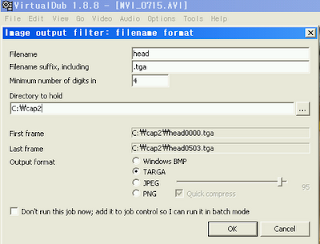 On the movie clip, the camera moves around the car clock-wise.
On the movie clip, the camera moves around the car clock-wise.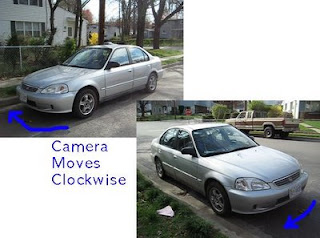 Finally VooDoo Camera Tracker gave me the position data of the camera. The visualized figure in 3D coordinate is below:
Finally VooDoo Camera Tracker gave me the position data of the camera. The visualized figure in 3D coordinate is below: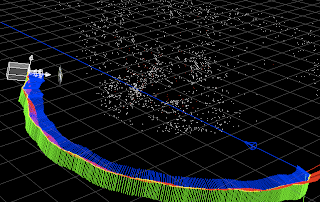 The green lines represent the direction of down side of the camera, the blue lines indicate the direction that the camera is directing at each point. I believe the red lines represent the position of the camera. The white dots are called interest clouds. Each white dot indicates a corner point of images in 3D coordinate.
The green lines represent the direction of down side of the camera, the blue lines indicate the direction that the camera is directing at each point. I believe the red lines represent the position of the camera. The white dots are called interest clouds. Each white dot indicates a corner point of images in 3D coordinate.

No comments:
Post a Comment