Two of my professors have used this extension, but I didn't know how it works before yesterday.
I though Advertisement blocking extensions are all about POPUP dialog windows. But this was different. This is for the inner side banners, which is inserted in web pages.
For example, this is "New york times" web site:
 You can see three image banners: one is on top-left, another is on top-right, and the other is bottom-right.
You can see three image banners: one is on top-left, another is on top-right, and the other is bottom-right.After I use the "Adblock" extension, they disappear in this way:
 Let me show you more examples. This is for "TV guide":
Let me show you more examples. This is for "TV guide":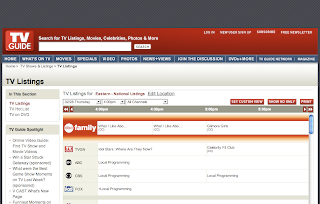 Two banners disappear: one is on top side, which is now blank, and another is bottom, which is also disappear.
Two banners disappear: one is on top side, which is now blank, and another is bottom, which is also disappear.This is the example for Naver, which is very famous portal web site in Korea:
 The banner on center disappear, and bottom-right side is also blank now.
The banner on center disappear, and bottom-right side is also blank now.This extension can save your time for web surfing.
You can use this function after install Adblock extension, and Updater extension.

6 comments:
hehe, it is good. But I will think "what is behind that blank part?" if I cannot see them...
Then...I may click on it to open...
Then...
hehe~~Human are curious animal...
Black Beauty
If you click on blank part, nothing is gonna happen.
recently i've used Firefox instead of Explorer. so i installed this plugin to prevent my webserfing from banners!
but it's not working. how can i make this works;;
-Kevin
I think you forgot to install "Updater," which updates filter patterns.
On my article there are two links not one.
ah!! i missed it. kk.
i've done it now.
thanks for ur kind advice~
-Kevin
Gratu...
Post a Comment